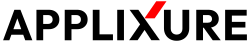Alerts and issues object model
Alert objects
Applixure Alerts
Applixure automatically analyses each monitoring environment data, and creates Alerts & Warnings related to the systematic or other notable issues found with the Agents or software.
These Applixure Alerts are automatically re-calculated and re-generated daily, based on the current data and about month of historical information related to the assets. This means that the Alerts are stateless in the sense that they can appear or disappear when affected assets are removed or added to them based on these calculations.
If given Alert has been seen in the data in the past, but it no longer is present in the list of Alerts returned, it means that the issue no longer affecting any asset. If stateful tracking of Alerts is required - such as for purposes of updating workflows in some external system consuming Applixure data - this is the responsibility of the API consumer based on the information it has previously seen.
Tracking alerts externallyYou can track each Applixure Alert by its unique ID, found in the field AlertId, and always corresponds specific type of Alert that Applixure generates.
This ID is guaranteed to not change in value for particular Alert type.
Please refer to a list of currently defined Alert IDs for list of all available alerts in Applixure.
For some category of Alerts that are dependent of Applixure not having been seen issues happening anymore, assets may not be removed from the Alert's data for a while as Applixure has not yet determined that the status has been changed. Whereas with the Alerts having clear on/off relationship in the source data (such as Agent's disk space being over the alerting threshold), referenced assets may disappear as soon as updated state has become known to Applixure.
In each given Alert object, related (affected) assets are mapped using Unassociated or Associated fields.
Unassociated alerts
Unassociated asset mappings are used for Alerts affecting only Agent devices, not for any Alert for software -related issues.
Agents affected by the Alert are linked as simple array of Agent IDs in the Agents field.
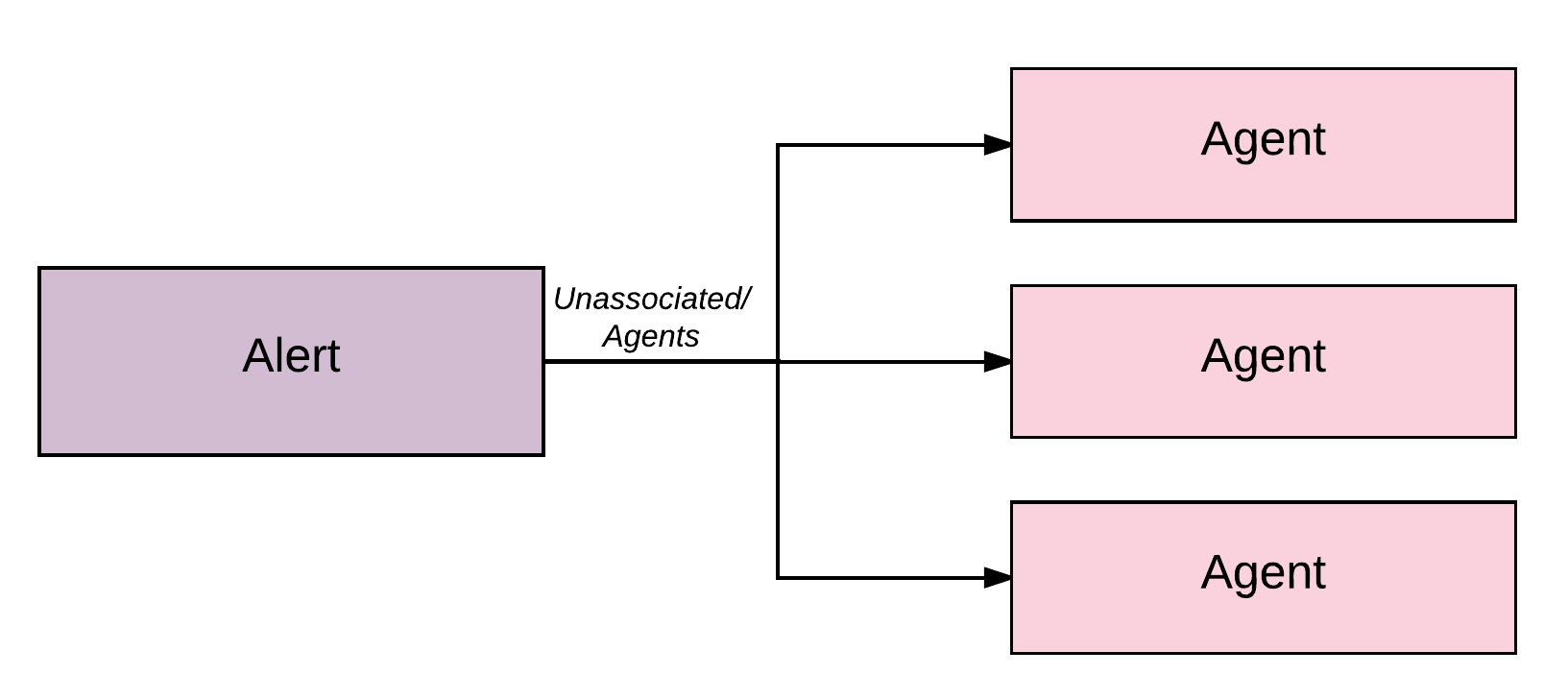
{
"Affects": {
"Associated": [],
"Unassociated": {
"Agents": [
"1ce46780-da09-5c1f-b130-d30f0169ac1c",
"fca406dc-f935-5526-b007-31929b3e857b"
]
}
},
"AlertId": "9edf2b4a-4f3b-442f-a1ec-71d21b1cf2f2",
"AlertType": "Device with some battery wear",
...
}Associated alerts
Associated asset mappings are used for Alerts affecting software assets, alongside with the Agents containing those instances software assets affected.
Associated in this context means that each Product Group that is affected by the Alert is not linked merely as Product Group as a whole - as the issue might only affect Product Group on some Agents but not all of them where said Product Group is deployed to - but as Product Group with association of relevant Agents.
In practice, in the data this is represented as two-level 1:N association mapping from one Agent to N Product Groups.
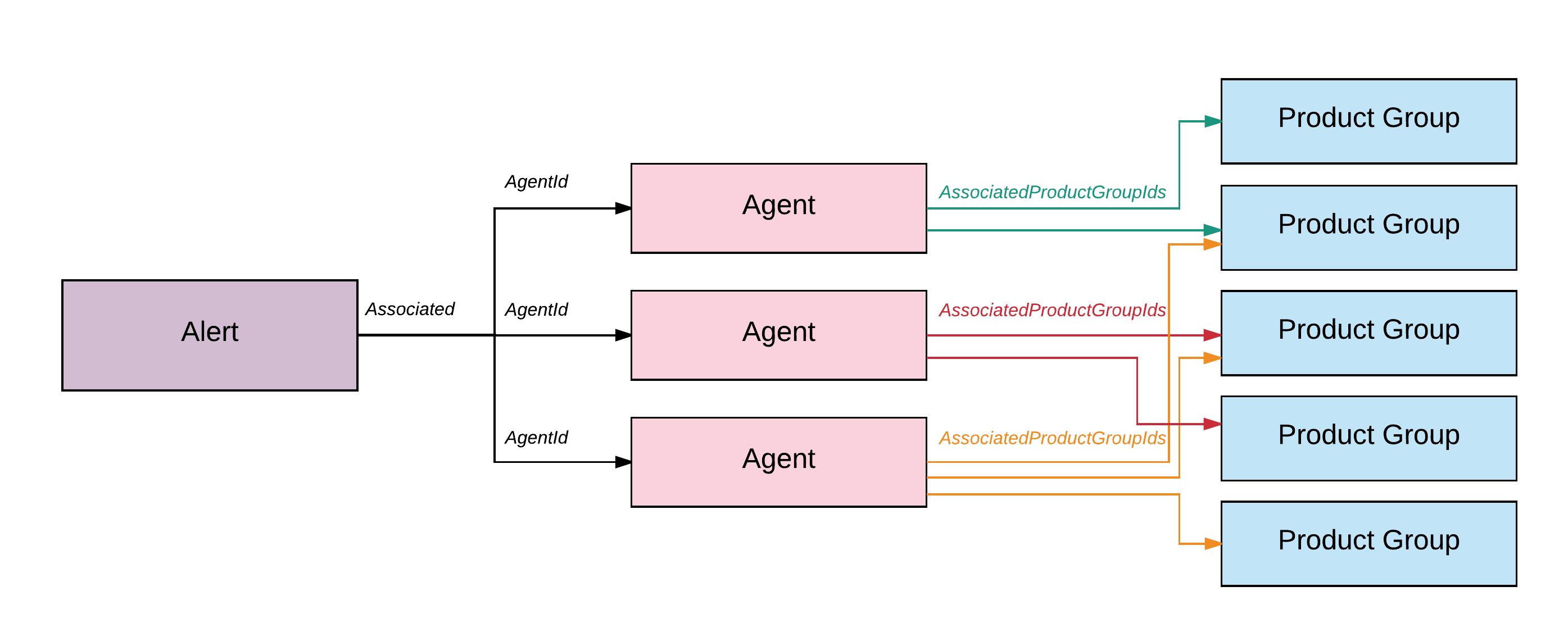
Supported software asset objectsCurrently Applixure reports software assets in the Alerts only at the Product Group level.
{
"Affects": {
"Associated": [
{
"AgentId": "d6fa173d-9728-51b3-a718-c8236785dfbb",
"AssociatedProductGroupIds": [
"f15830f8-819d-5d51-a313-f085ea290f42"
]
},
{
"AgentId": "65a5a5c7-522e-57cd-8686-50bfe9e62f13",
"AssociatedProductGroupIds": [
"f15830f8-819d-5d51-a313-f085ea290f42",
"af5bf9b5-b83f-5044-a41b-4f06bfd04e4a"
]
},
...
}Alerts's historical information
Applixure stores historical copy of the Alert and Warnings for each date when any Alerts has been active. You can get up to past 1 year of Alert history information.
See Connect API endpoints related to getting historical information for Alerts.
Issues history objects
For each Agent and Product Group, you can also retrieve asset object -specific Issues history to see issues that Applixure has detected for given asset in past dates.
Issues history object reports number events detected for each category of issues monitored by Applixure Agent, for both device -related issues in DeviceEvents field and software -related issues in SoftwareEvents field.
For software related issues history, linkage to specific Applications is provided for each event type, such as when software crashing, allowing to see which individual Application has been having problems instead of only Product Group -level reporting that the Alerts currently provides.
{
"Date": "2017-10-13",
"EnvironmentId": "7b884896-f8e9-4372-85f2-de75ad8d71d1",
"ProductGroupId": "72087caf-7dd1-50f5-8d4b-606a1f81a627",
"SoftwareEvents": {
"BackgroundCrashes": 0,
"Crashes": 1,
"CrashesMap": [
{
"ApplicationId": "7e26943b-1ad0-5aa4-9681-6c5abb01df18",
"Count": 1
}
],
"Hangs": 0,
"NotResponding": 0
}
}See Connect API endpoints getting issues history for individual Agent and for issues history for individual Product Group.
Updated 12 months ago